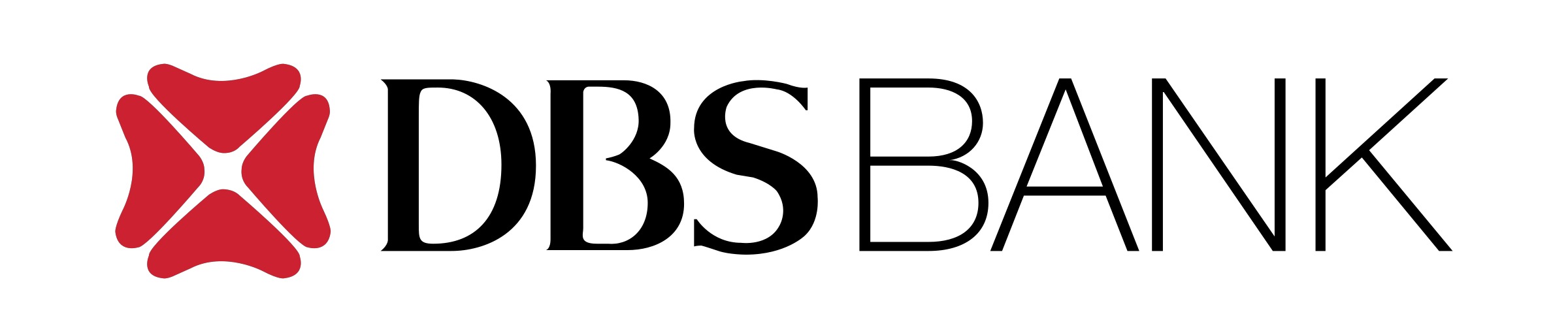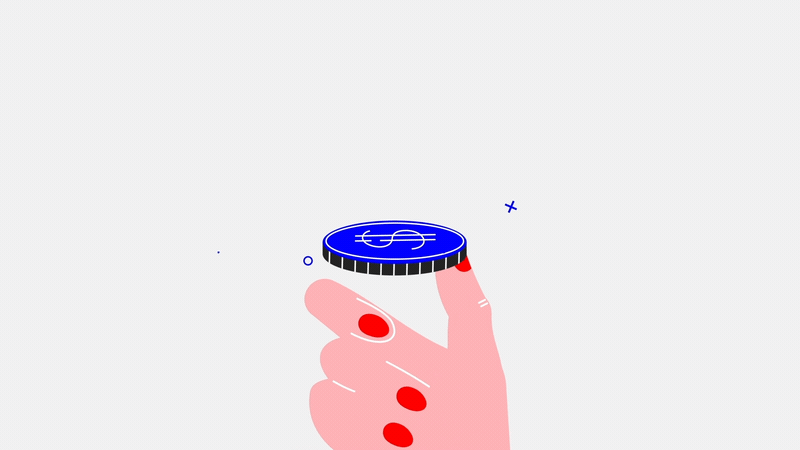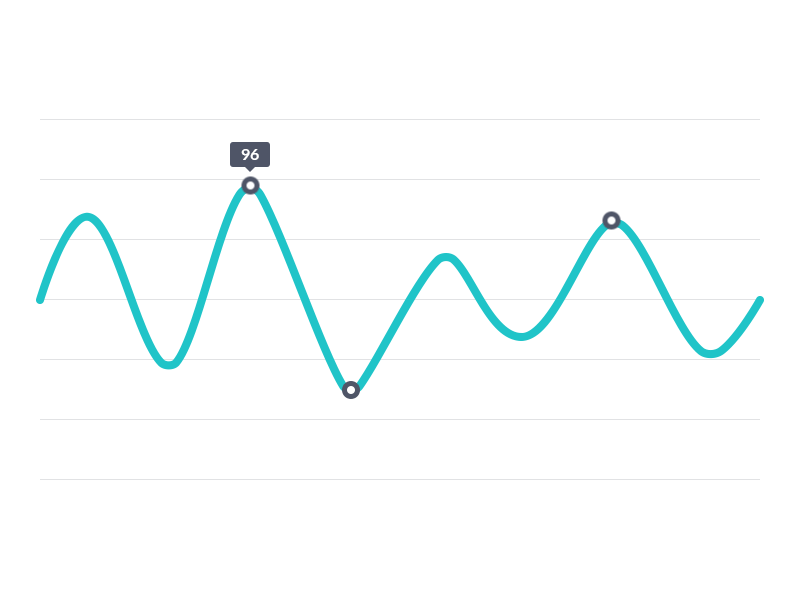Here's what to do next.
1.
Look out for an email from hello@cultureholidays.com with a unique Query ID (CHAM***).
2.
📩 Click "View message and reply" in the email to open an interactive chat with our travel expert.
3.
When you open the handler's reply, you'll see a reply box at the bottom. It works just like an email editor—you can type your message, format text, upload images, and even create tables. Simply click Send to reply.
Great, you are all set! expect an amazing travel plan soon! ✨
Note: For a smoother experience, please don't reply directly to hello@cultureholidays.com. Instead, use the reply option in the email to chat with our travel expert.


 FAM
FAM Private Group
Private Group Group Trips
Group Trips Celebrations
Celebrations Signature Collections
Signature Collections Transformative Trips
Transformative Trips Luxury trips
Luxury trips


 1 Adult
1 Adult 0 Child
0 Child